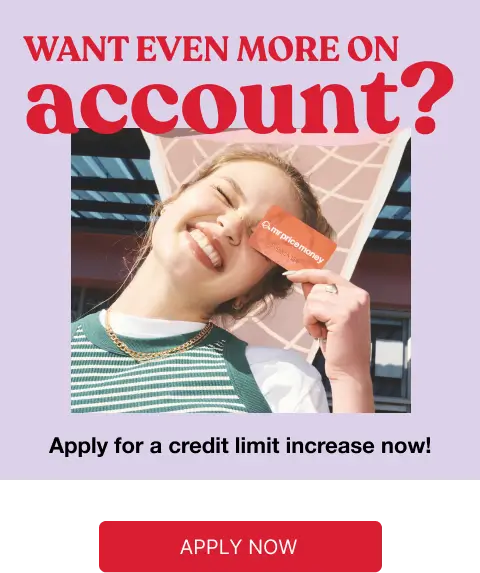Shop what you want on account and choose to pay it off in one of these easy ways:
ONLINE
First, create an online profile
- Link your Mr Price Money account to your profile.
- Enter your ID number and account number.
- Enter the OTP (one-time-pin) sent to you via SMS - make sure you always keep us up to date with your contact information so we can SMS the right number!
- Click "Pay My Account"
Already have an online profile?
Simply login and click "Pay My Account".
ON THE APP
Download the app from the App Store or Google Play
- Log on and create an online profile.
- Link your Mr Price Money account to your profile.
- Enter your ID number and account number.
- Enter the OTP (one-time-pin) sent to you via SMS - make sure you always keep us up to date with your contact information so we can SMS the right number!
- Click "Pay My Account".
Got the app already? Paying is easy…
- Log on.
- Tap the "Mr Price Money" tab.
- Tap "Pay My Account".
BY CELLPHONE
Pay straight from your phone by dialling *120*410# and follow the prompts.
OPEN IN PHONE APPAT ANY MR PRICE STORE
Head to your nearest Mr Price, Mr Price Home or Mr Price Sport store.
Find your nearest store HERE.
ZAPPER OR SNAP TO PAY
Use the apps downloaded on your phone and linked to your debit or credit card to pay.
- Open your digital statement.
- Click on the Zapper/Snap Scan tab that says "click to pay".
- You will be automatically taken you to the payment channel to pay.
AT AN ATM OR VIA EFT
You will need set us up as a beneficiary using the below.
- Beneficiary: Mr Price
- Bank: ABSA
- Branch: Kingsmead
- Branch code: 632005
- Account number: 4074766505
- Banking Reference: Your Mr Price Money Account Number